Still, there’s no way to directly connect PayPal to Cash App at the moment. There’s, therefore, no way to transfer money directly between the two.
However, you can connect the PayPal Cash Card and Cash App Card or connect apps with a linked bank account. All these workarounds work to transfer between PayPal and CashApp.
How to connect your PayPal to Cash App
As already mentioned, there is currently no way to send money directly from PayPal to Cash App. If you want to do this, you’ll need to send the money to your linked bank account first, and from there send it to Cash App.
The first step you’ll need to complete is to send your money from PayPal to your bank account. To do this, all you need is:
- Log into your PayPal account and go to the “Summary” section
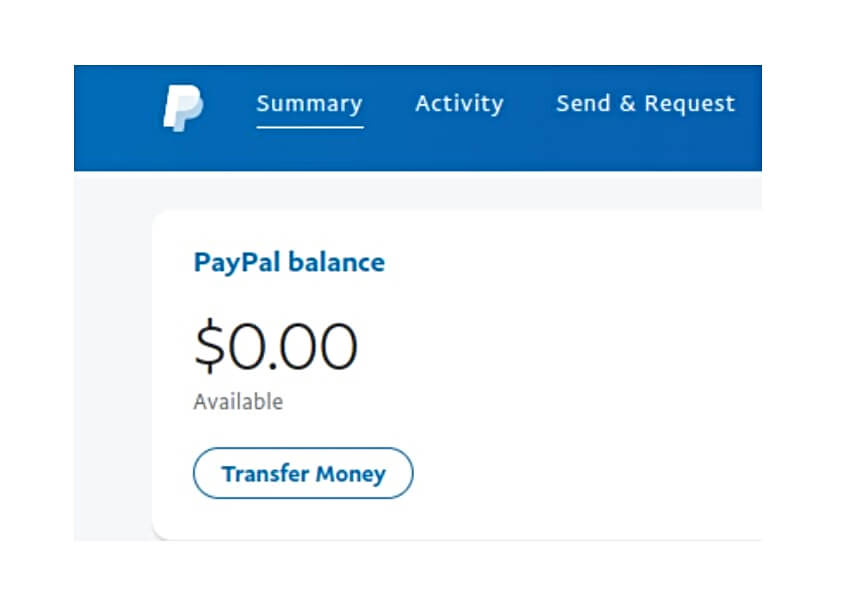
- Select “Transfer Money”
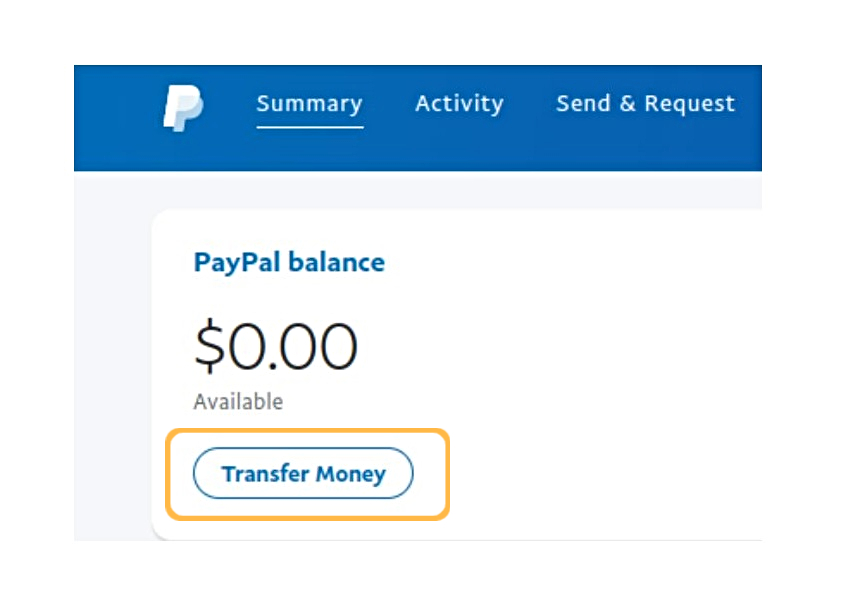
- Select “Withdraw from PayPal to your bank account”
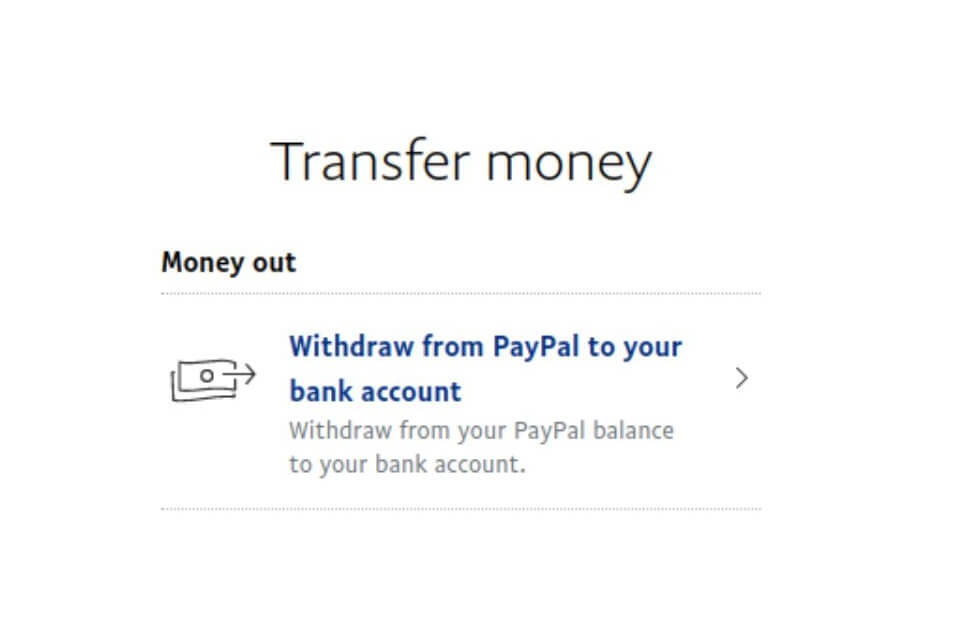
- Enter the amount of money you want to transfer
- Review your transaction to confirm it’s correct and then select “Transfer Now”
- Go to the “Wallet” section and then select “Done”¹
Once you’ve done this, congratulations – you’re halfway there! The final step is transferring your money from your bank account to Cash App. To do this, all you need is:
- Open Cash App
- Select the “Banking” tab on the Cash App home screen
- Select “Add Cash”
- Enter the amount you want to add to your Cash App balance
- Select “Add”
- Confirm the transfer by either entering your PIN or by using Touch ID²
And that’s it! Although it may not be as simple as just clicking a button, the process of sending money from PayPal to Cash App is still fairly straightforward.
'Want to send us a story? Submit to NAIROBIminiBLOGGERS via our Email nairobiminiblogger@gmail.com'

I read your article carefully, it helped me a lot, I hope to see more related articles in the future. thanks for sharing.